
It’s almost that time of year again: registration time! Advisors might be reaching out to you either this week or the next to set up meetings since registration will begin on Monday, April 19th. Students should be notified about their registration time in the next few weeks through email and it should be visible on self-service as well. Thus, this post will provide a simple step-by-step guide on how to register for classes as well as some helpful reminders!
How to Register
Self Service helps to organize and visualize your class schedule. The following link should bring you to the self-service login page. Your username and password is the same for self-service as it is for inquire.
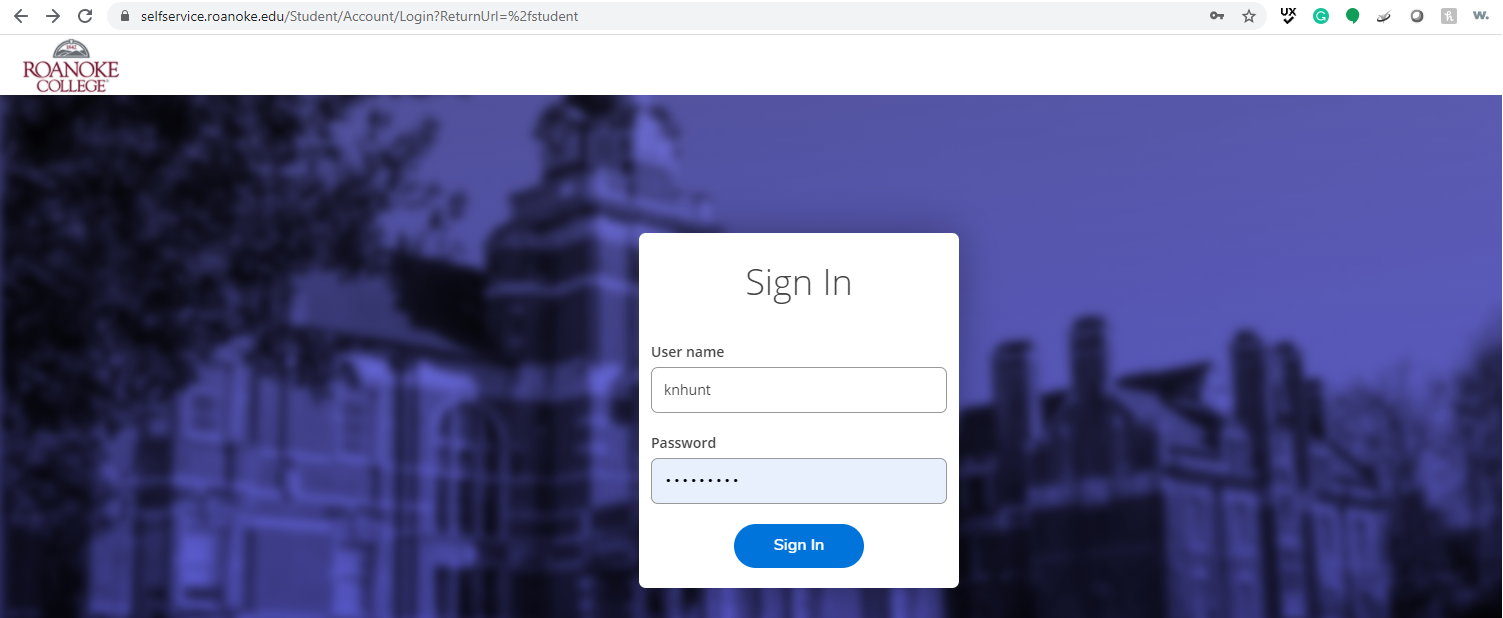
After you log in, you should see the student home page seen below. Click on Student Planning near the bottom left, above Grades.
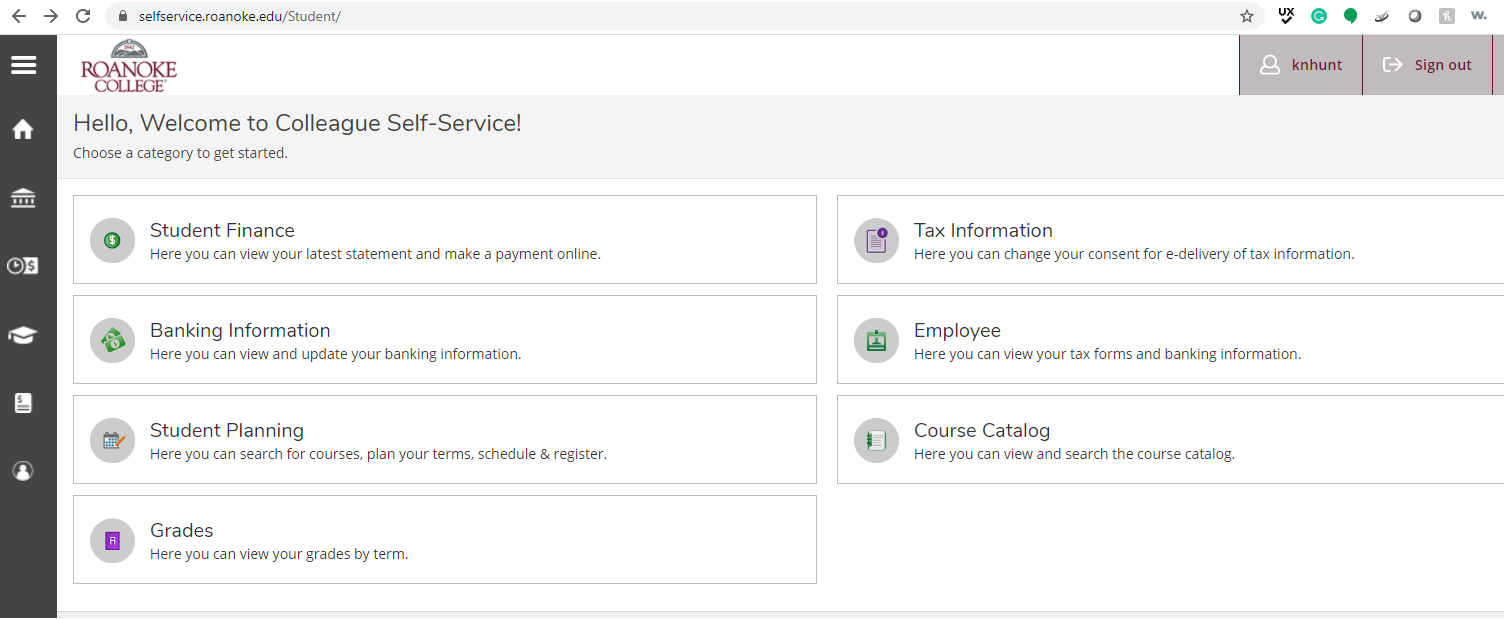
This should bring you to the student planning page where you can either check your academic progress or register for classes. Click on Plan for your Degree & Register for Classes on the right side of the screen (seen below).
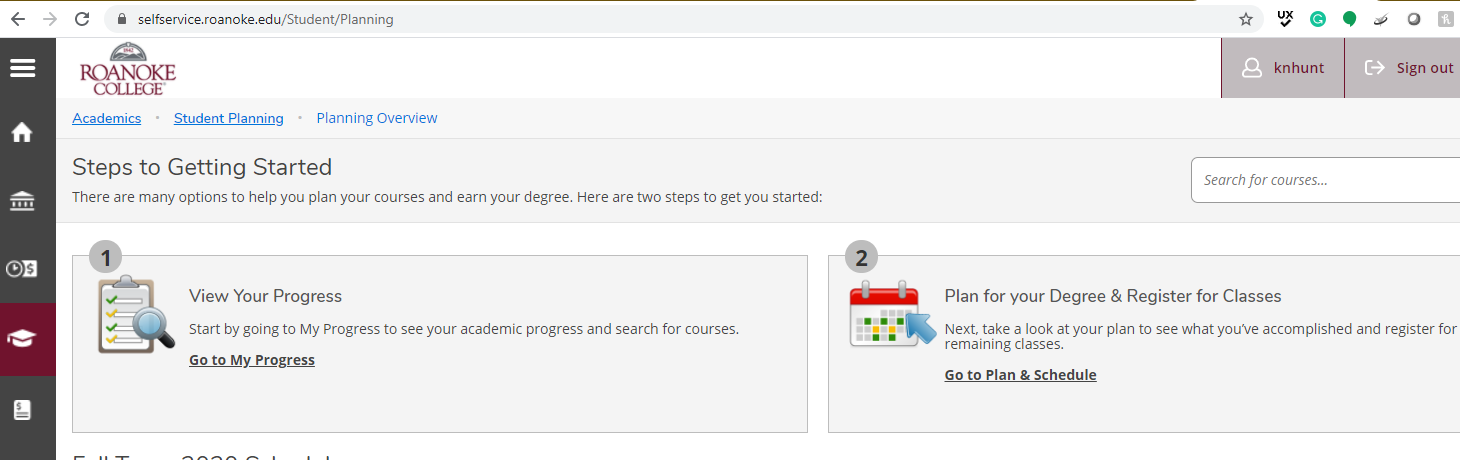
Finally, you’ve reached the page where you can schedule your courses. Here is where register for You can use the arrows near the top left to change between terms. To add courses to your schedule, you can search for courses at the top right search bar.
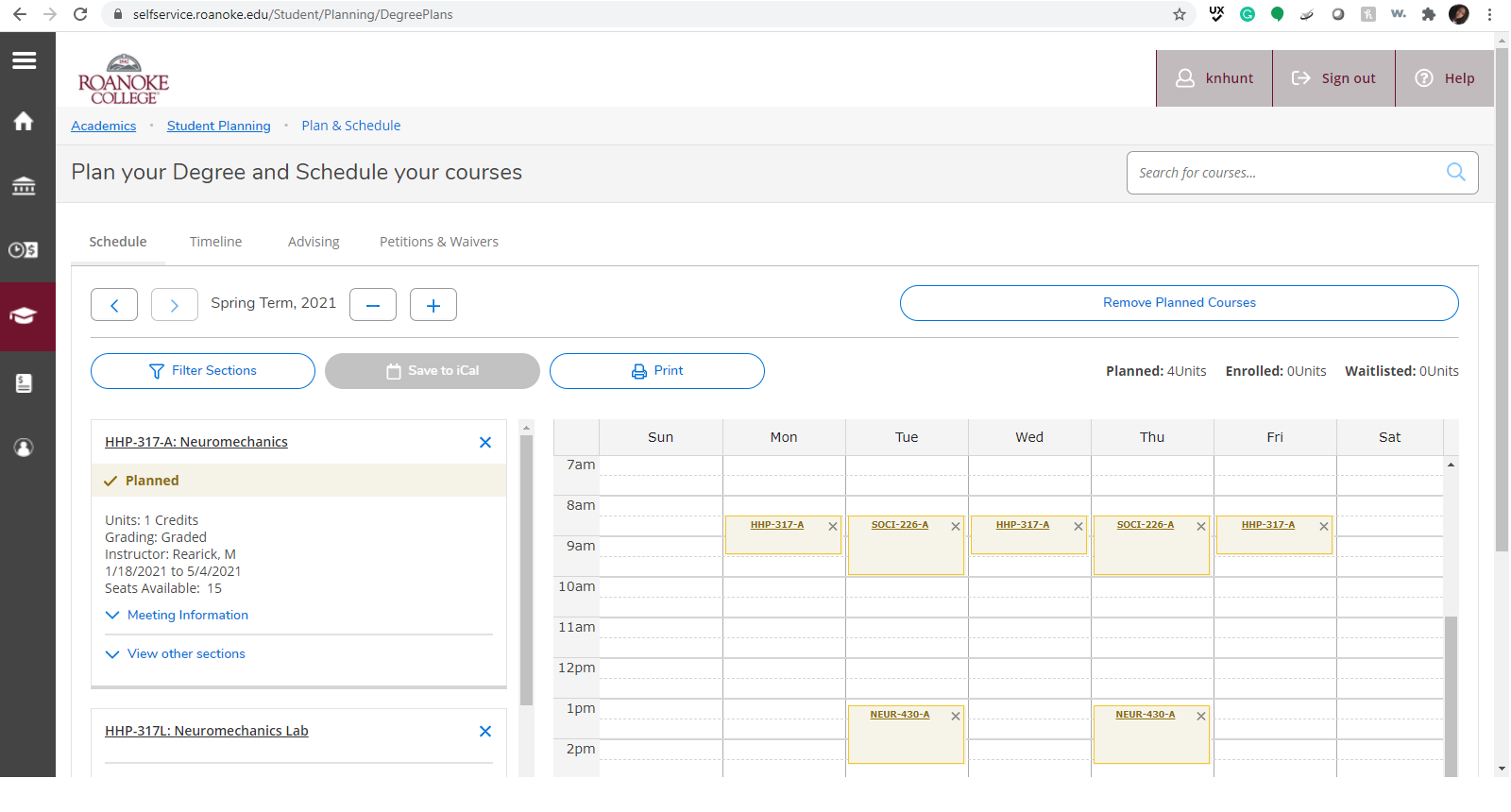
Let’s say you wanted to add psychology 251 to your schedule. You would type it into the search bar and you should be brought the course catalog seen below. Clicking on “Add Course to Plan” and selecting a term won’t put the available class sections on your schedule, it will only show the class on the left sidebar in the planned classes. You’ll have to manually add a section by clicking view other sections.
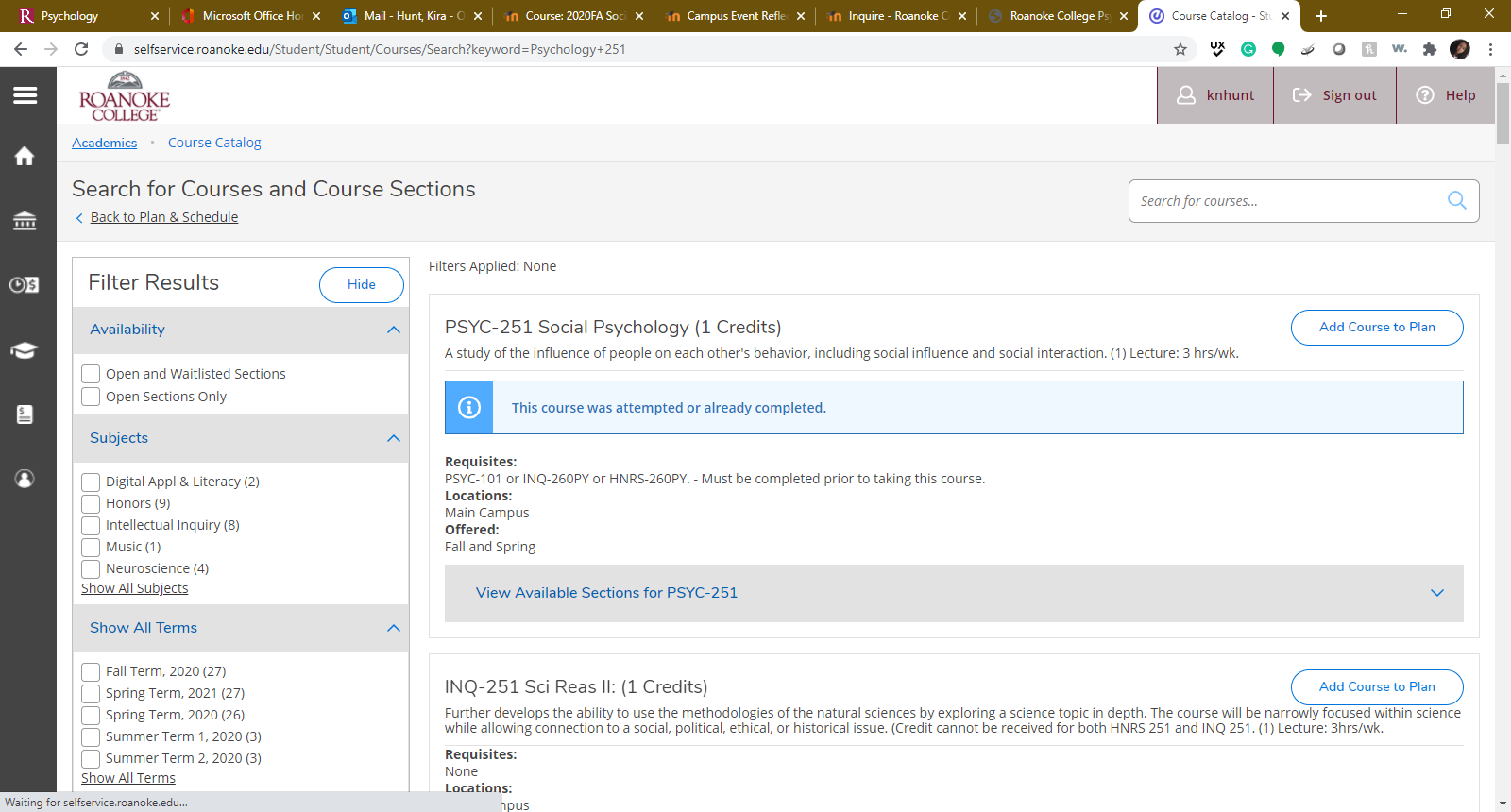
If you click on “View Available Sections for PSYC-251” you’ll see all sections available for both the current and next term as shown below. Make sure you scroll down and click on “Add Section to Schedule” on a section under Fall Term, 2021.
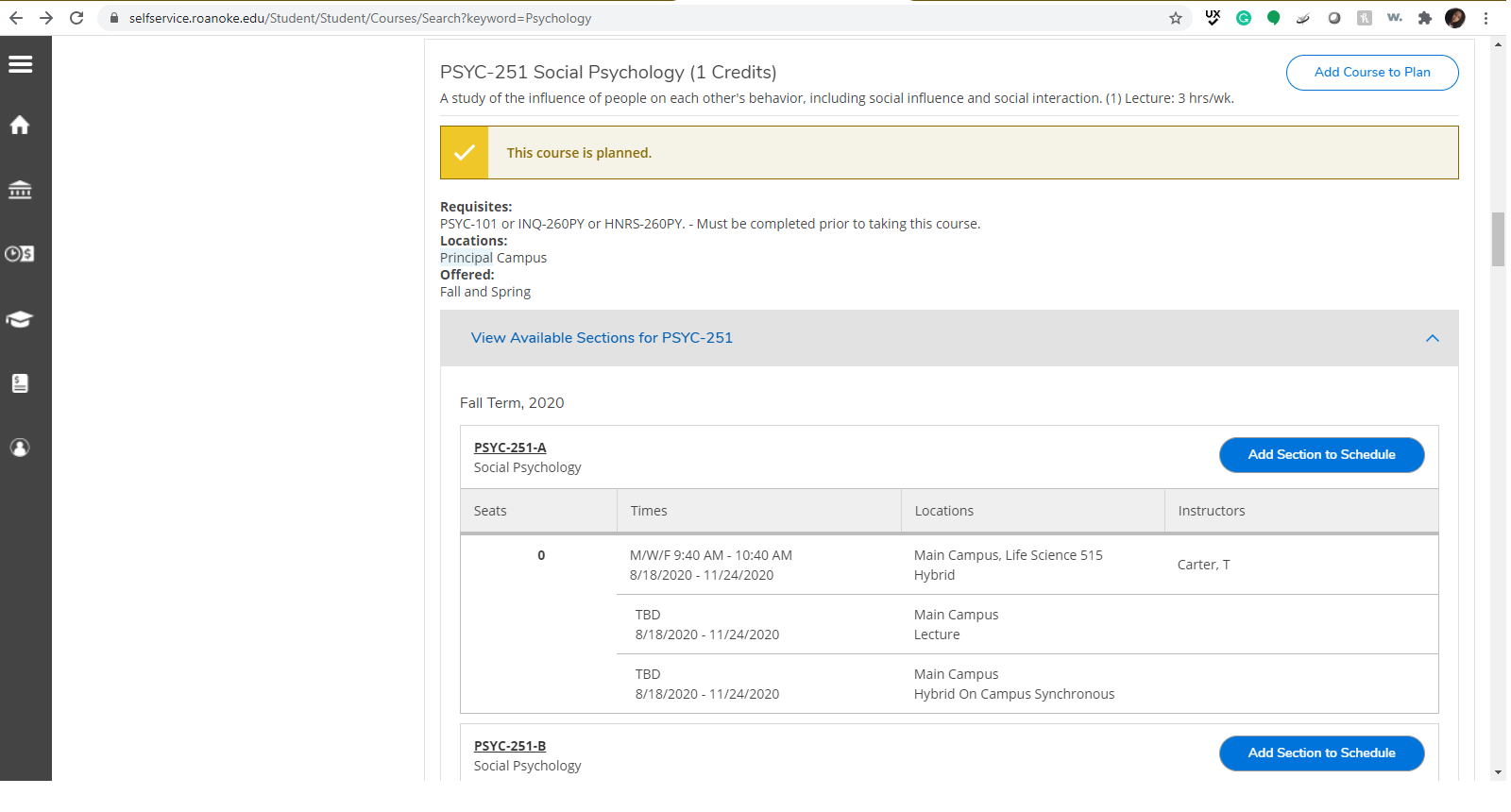
You can also follow this post for instructions on how to register on the Ellucian Go app.
On the day of your registration time, a button should appear that says “Register Now” on the right that if pushed should register you for all classes currently on your course schedule. A confirmation email should be sent that notifies you of what classes you have registered for.
If you would like to see these steps in action, Roanoke College provides two videos on using Self-Service to plan schedules.
Other Tips
- Meet with your advisor. Some advisors should be reaching out to you this week if they haven’t already for a pre-registration advising meeting. If not, it might be a good idea to reach out to them first. It’s always a great idea to meet with your advisor just to check in with them to make sure you’re taking the right classes and that you’re on the right track to graduate on time.
- Your advisor can help you indicate what classes are available next semester but you can (and should) look at what is being offered through self-service by typing in the class name or number in the search bar in self-service. You can also look for general types of classes. For example, if you wanted to see all psychology classes, you would type in psychology in the search bar. You can also search courses through the course catalog on self-service or the directory.
- Before you meet with your advisor, pick classes that are required and/or that you want to take and make a draft of your schedule using self-service. Class registration goes in order with those who have the most credits prior to the current term picking their classes first so it is possible that you may not get your first choices. That’s okay! Having a plan B and sometimes even a plan C helps reduce disappointment and worry about not taking classes that are interesting to you but also meet requirements. Here you can check the requirements for majors and concentrations in the psychology department.
- Remember being early is being on time. Opening self-service a few minutes before your designated time and making sure you’re ready to push that register button may be the difference in you getting your first choice or second choice or not.
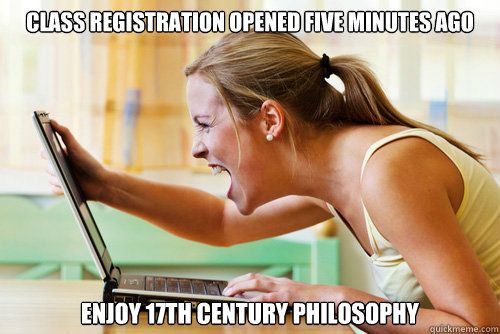
© https://www.buzzfeed.com/ratemyprofessors/the-stages-of-class-registration-season-as-told-by-mymn?sub=3115438_2678191
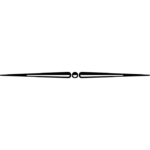
Courses being taught Fall 2021
PSYC-101 : Introduction to Psychology
PSYC-221: Developmental Psychology
PSYC-231: Biological Psychology
PSYC-251: Social Psychology
PSYC-381: Abnormal Psychology
INQ-260PY Soc Sci Reas:
- Neuroscience and Free Will
- Psychology in the Media
- Parasocial Relationships
PSYC 241: Cognitive Psychology
PSYC 202: Research Methods in Psychology
PSYC 204: Quantitative Method
PSYC 204L Quantitative Methods in Psych Lab
PSYC 319: Special Topics Psychology and Law
NEUR 330: Principles of Neuroscience
PSYC 321: Child Development
PSYC 322: Adolescent Development
PSYC 410 Research Seminar Social Personality
.
.
.
Get Connected!
Blog: https://psych.pages.roanoke.edu/
Facebook: https://www.facebook.com/rcpsychology
Twitter: @RC_Psychology
Linked In: https://www.linkedin.com/groups/RC-Psychology-8140491/about
Website: http://www.roanoke.edu/inside/a-z_index/psychology
Instagram: rcpsychology